| | Markings - Revision 2 |  |
|
|
| Author | Message |
|---|
Kouga
Programmer


Number of posts : 675
Age : 34
Registration date : 2008-08-28
 |  Subject: Markings - Revision 2 Subject: Markings - Revision 2  02/08/13, 11:44 pm 02/08/13, 11:44 pm | |
| Let's just try again, shall we? This time in an easier fashion. I will offer a template you only have to edit. It's a single picture, not a row of sprites this time. It will be put onto a 3d model which in turn will be rendered to sprites by me later. (the 3d models for wolf online are being animated right now, fox and wolf are done) Right-Click -> save as... to download this template. Edit it and post it here when you're done editing it. 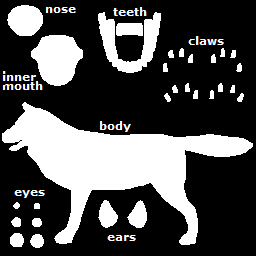 If you want to see how your texture works out on the 3d-model, download this one and open it in your favorite 3d editing software. Blender, Milkshape, Fragmotion, whatever. DownloadSome guidelines for a good texture..1 - Avoid the chest- and hip-area when doing belly-markings. For the sake of some already existing textures i couldn't change the uv-map, sorry. If you overpaint the legs you will have that color on both, chest/hips and legs. 2 - If you can, put fur on it! Doesn't have to be highly-realistic, but just a bit might look awesome and makes the wolf look less naked. High-resolution fur will pixelate on the finished sprite set. 3 - About the eyes; first circle is the black part of the eye, second circle is the iris (the part that gives your eyes color, doesn't have to be the same for both), third one the general color of the eyes' background. 4 - Don't push yourself. Nothing's worse than a rushed texture! Put some heart blood in it.
Last edited by Inuyasha22 on 07/08/13, 04:30 pm; edited 1 time in total | |
|
  | |
ChickenPaste
Model Artist


Number of posts : 738
Age : 23
Ort : Thylacines are splendid creatures.
Registration date : 2012-08-03
 |  Subject: Re: Markings - Revision 2 Subject: Re: Markings - Revision 2  04/08/13, 11:16 pm 04/08/13, 11:16 pm | |
| Yay! So easy! :DDo you use color for this one? Here's my first one, mainly for my sake, since it's my Fursona's markings. Did I do it right? 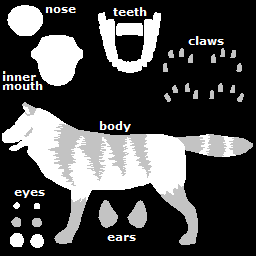 | |
|
  | |
Kouga
Programmer


Number of posts : 675
Age : 34
Registration date : 2008-08-28
 |  Subject: Re: Markings - Revision 2 Subject: Re: Markings - Revision 2  05/08/13, 01:02 pm 05/08/13, 01:02 pm | |
| ;P Well, the color is applied by the engine itself, so it may look different ingame. Let's look on how the mesh takes it...  | |
|
  | |
ChickenPaste
Model Artist


Number of posts : 738
Age : 23
Ort : Thylacines are splendid creatures.
Registration date : 2012-08-03
 |  Subject: Re: Markings - Revision 2 Subject: Re: Markings - Revision 2  05/08/13, 03:59 pm 05/08/13, 03:59 pm | |
| :O That looks so cute! ^^ The stripe on the front leg seems a bit flashy, but I can fix that. I'll make a bunch more, if you want. Here's an underbelly:  A husky:  | |
|
  | |
RunningGlade
Number of posts : 26
Registration date : 2013-04-11
 |  Subject: Re: Markings - Revision 2 Subject: Re: Markings - Revision 2  06/08/13, 09:42 pm 06/08/13, 09:42 pm | |
| I feel like I have to use grey now! XD Can you use multiple colors? Here is what I have so far, fox1 http://fav.me/d6gxy71and fox 2 it's only a small difference, but I think I'll do that sort of thing with every texture I make so everyone is more likely to look different. http://fav.me/d6gy0fa | |
|
  | |
Kouga
Programmer


Number of posts : 675
Age : 34
Registration date : 2008-08-28
 |  Subject: Re: Markings - Revision 2 Subject: Re: Markings - Revision 2  07/08/13, 05:14 am 07/08/13, 05:14 am | |
| xD You don't HAVE to use grey.. I'll just put in a switch so the engine doesn't apply custom fur hues to that texture where it's disabled!  Do you guys have anything to open 3d-models (like obj) with? I could upload the model so you could check how your creations look. If not, Milkshape3d is your best friend ;3 | |
|
  | |
snowstripe
Number of posts : 4
Registration date : 2011-01-25
 |  Subject: Re: Markings - Revision 2 Subject: Re: Markings - Revision 2  07/08/13, 09:54 am 07/08/13, 09:54 am | |
| I made two of my OC's for the fun of it xD   If you like any specific markings on them I can get a separate version of it with just that marking on it if you want to add it into the game :p | |
|
  | |
RunningGlade
Number of posts : 26
Registration date : 2013-04-11
 |  Subject: Re: Markings - Revision 2 Subject: Re: Markings - Revision 2  07/08/13, 01:39 pm 07/08/13, 01:39 pm | |
| I live this it's flipping awesome! I have Blender, that will import .obj files just fine.  I'm going to look up the milkshape thing | |
|
  | |
Kouga
Programmer


Number of posts : 675
Age : 34
Registration date : 2008-08-28
 |  Subject: Re: Markings - Revision 2 Subject: Re: Markings - Revision 2  07/08/13, 04:30 pm 07/08/13, 04:30 pm | |
|  Indeed, you're right. Uploaded the 3d-model as object. | |
|
  | |
RunningGlade
Number of posts : 26
Registration date : 2013-04-11
 |  Subject: Re: Markings - Revision 2 Subject: Re: Markings - Revision 2  08/08/13, 12:58 am 08/08/13, 12:58 am | |
| I imported it, haven't tested the textures yet though.
It's super high-poly, does that go away when you turn it into a sprite? | |
|
  | |
ChickenPaste
Model Artist


Number of posts : 738
Age : 23
Ort : Thylacines are splendid creatures.
Registration date : 2012-08-03
 |  Subject: Re: Markings - Revision 2 Subject: Re: Markings - Revision 2  08/08/13, 03:10 am 08/08/13, 03:10 am | |
| - Inuyasha22 wrote:
- xD You don't HAVE to use grey..
I'll just put in a switch so the engine doesn't apply custom fur hues to that
texture where it's disabled!
:P Do you guys have anything to open 3d-models (like obj) with?
I could upload the model so you could check how your creations look.
If not, Milkshape3d is your best friend ;3
I'm using grey so it will be easier for other people to edit. :3 You'll be able to change the colors in-game, right? | |
|
  | |
Kouga
Programmer


Number of posts : 675
Age : 34
Registration date : 2008-08-28
 |  Subject: Re: Markings - Revision 2 Subject: Re: Markings - Revision 2  08/08/13, 01:20 pm 08/08/13, 01:20 pm | |
| - RunningGlade wrote:
- I imported it, haven't tested the textures yet though.
It's super high-poly, does that go away when you turn it into a sprite?  It becomes exactly 4 vertex or 2 triangles. Since it's being rendered to a texture which in turn is displayed on a one-sided plane. The high poly-count of the model is an advantage for animating and also looks smoother when rendered. - ChickenPaste wrote:
- I'm using grey so it will be easier for other people to edit.
:3 You'll be able to change the colors in-game, right?  Not of each single grey hue you use, but the overall color, yes. | |
|
  | |
ChickenPaste
Model Artist


Number of posts : 738
Age : 23
Ort : Thylacines are splendid creatures.
Registration date : 2012-08-03
 |  Subject: Re: Markings - Revision 2 Subject: Re: Markings - Revision 2  16/10/13, 04:35 am 16/10/13, 04:35 am | |
| Here, I made another one. :3 I'm not sure if it will work, because I did a rather sloppy job on it...  | |
|
  | |
Kouga
Programmer


Number of posts : 675
Age : 34
Registration date : 2008-08-28
 |  Subject: Re: Markings - Revision 2 Subject: Re: Markings - Revision 2  16/10/13, 07:33 pm 16/10/13, 07:33 pm | |
| Is the wolf supposed to have a black spot in it's snout? o,o | |
|
  | |
Guest
Guest
 |  Subject: Re: Markings - Revision 2 Subject: Re: Markings - Revision 2  16/10/13, 09:40 pm 16/10/13, 09:40 pm | |
| - ChickenPaste wrote:
- Here, I made another one. :3 I'm not sure if it will work, because I did a rather sloppy job on it...
 It look so 3D. O.o |
|
  | |
ChickenPaste
Model Artist


Number of posts : 738
Age : 23
Ort : Thylacines are splendid creatures.
Registration date : 2012-08-03
 |  Subject: Re: Markings - Revision 2 Subject: Re: Markings - Revision 2  17/10/13, 12:37 am 17/10/13, 12:37 am | |
| - Inuyasha22 wrote:
- Is the wolf supposed to have a black spot in it's snout? o,o
What do you mean? O.o Thanks! | |
|
  | |
Guest
Guest
 |  Subject: Re: Markings - Revision 2 Subject: Re: Markings - Revision 2  17/10/13, 12:43 am 17/10/13, 12:43 am | |
| |
|
  | |
Sponsored content
 |  Subject: Re: Markings - Revision 2 Subject: Re: Markings - Revision 2  | |
| |
|
  | |
| | Markings - Revision 2 |  |
|
